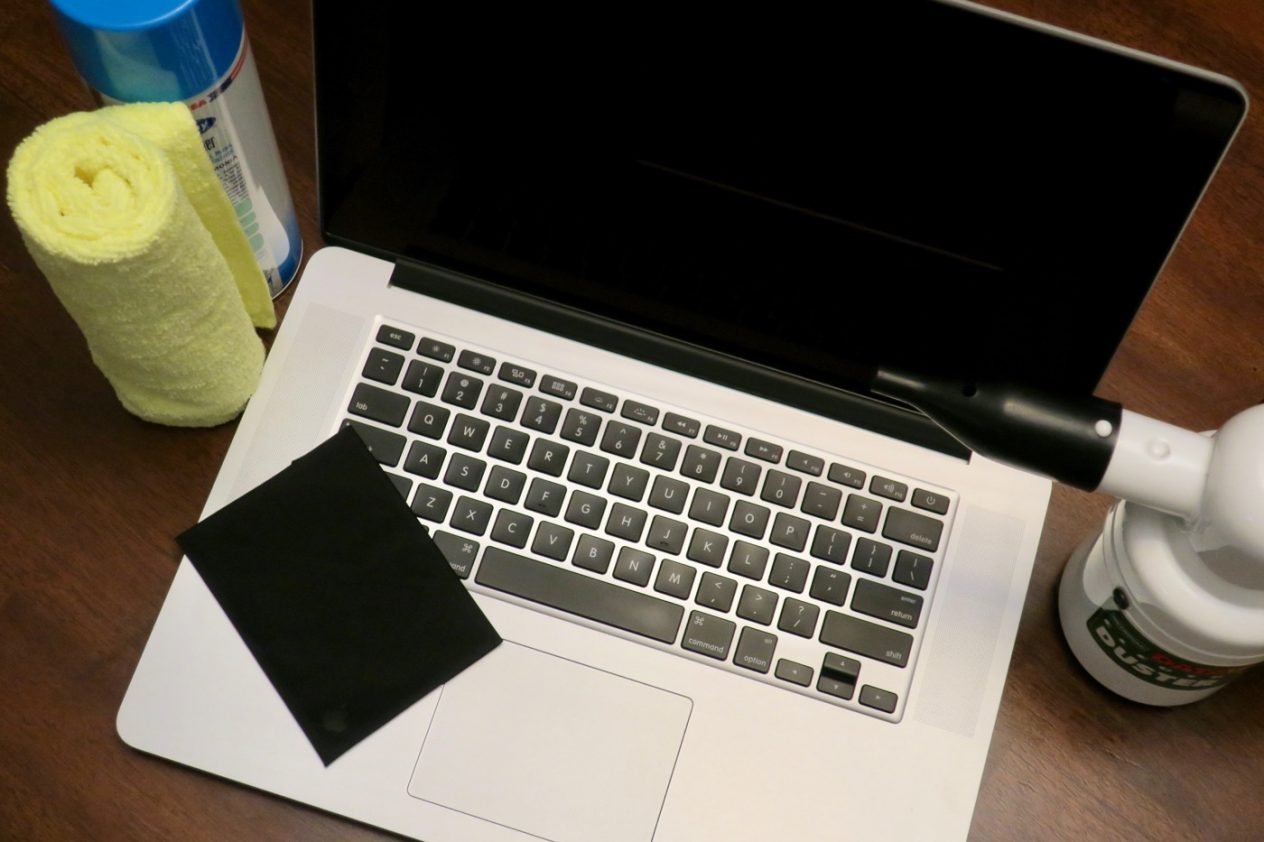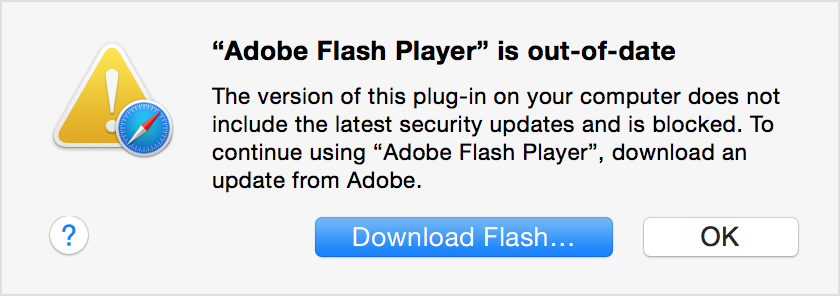You’ve seen an external graphics card (eGPU) working with a Mac and looked into getting one but quickly realized it’s a confusing process. I was in your shoes. I spent hundreds of hours learning everything I could find about external GPU and how to set one up with my MacBook Pro. Through this endeavor, I became acquainted with two renowned eGPU pioneers and experts, Nando and Goalque. Together we built eGPU.io, the first and only dedicated forum for external graphics card. My goal with this post is to provide a comprehensive beginner’s setup guide so that Mac users can build an external GPU for their computers. As new Macs and Thunderbolt eGPU…
How to: Clean Your Mac Laptop Safely
If you’re like me, you use your Mac laptop every day. Sometimes you use it while grabbing a quick bite. You use it reading the headlines while enjoying your morning coffee. Your children use it to play games. You carry it around in a backpack or messenger bag and use it outdoors or at coffee shops. That’s the versatility of a laptop. And with all that use your Mac laptop is bound to get dirty. The keyboard starts to build up grime. Pet hair pokes out around keycaps. The screen becomes greasy, smudged and spotted with small drops of liquid.…
How To: Update Adobe Flash Player on Mac OS X
Updating Adobe Flash Player is not the most straightforward process even for the most experienced Mac users. Security vulnerabilities with Adobe Flash have caused many to uninstall Flash altogether. Nevertheless, many popular sites still use Flash and uninstalling it can be inconvenient and cumbersome. The main issue with updating Adobe Flash Player is that some update warnings are fake and may prompt you to click and download malware and ransomware on your Mac. Whenever you’re prompted to update your Flash Player, you should verify the validity of any updates through System Preferences rather than by clicking on a website button.…
How to: Remove Google Chrome & Keystone Completely on Mac OS
Google Chrome became the most popular web browser thanks to Google dominant search engine and huge Gmail user base. With privacy concerns as well as high resource usage, many Mac users are looking for alternatives. Safari is the default choice in macOS. My vote would go to Firefox for its continuous improvements with user-first approach. I also support the underdogs. What to do with Google Chrome and the supporting files is a task to take seriously. Recent reports of Google Chrome Keystone modifying /var symlink that causes Macs to Kernel Panic is a terrifying reminder why we do not let…
A Beginner’s Guide to Attending CES
For a long time I had wanted to attend CES, the world’s largest technology trade show held every January in Las Vegas. This year I finally had the chance to participate due to developments in external graphics solutions. With Apple’s notoriously underpowered graphics card offerings, external GPU becomes a viable option for underpowered Macs. Mac users can get excited for the possibility of pairing a Mac-certified enclosure with their computer to deliver much-improved graphics performance. As a first-time attendee, the CES experience was exciting and at times overwhelming. There’s nothing that can fully prepare you for the magnitude of CES.…
How to: Fix RX 480 & RX 580 sleep issue in 10.13.2
AMD Polaris graphics cards have been a blessing for Mac Pro users since their release last summer. My RX 480 macOS installation how-to detailed progress of driver development as early as Sierra 10.12 beta. There was good news and bad news along the way. Overall Radeon RX GPUs have served Mac users well in both the Mac Pro towers and external graphics enclosures. With the release of macOS High Sierra 10.13.2 this week, there’s a sleep issue with RX 480/580. macOS can still detect these cards at boot and most features work well, but sleep and wake-up present problems in…
Best Way to Upgrade Mac OS
Ever since Apple made its Macintosh operating system free, a new version comes out every fall. It’s nice to have a predictable upgrade schedule, but what’s the best way to upgrade Mac OS? In my experience starting fresh is the best method. I have often seen account folders migrated through four or five Mac computers spanning more than a dozen years. Convenience is the primary motivation when migrating content to a new Mac or when performing an OS upgrade. With this migration or clickable upgrade, unwanted files, incompatible software and obsolete drivers also make their way to the new system.…
How to: Fix Java Command-Line Tool Pop-Up on Mac OS
After upgrading to a newer version of Mac OS X (Yosemite 10.10 and El Capitan 10.11) or macOS (Sierra 10.12 and High Sierra 10.13), you may end up getting an annoying new pop-up message whenever you start your computer. It says, “To use the java command-line tool, you need to install a JDK.” It asks you to click “More Info” and visit the JDK (Java Developer Kit) download website. The reason you’re receiving this message is due to the removal of Java support in newer versions of OS X for security reasons. Older software such as Adobe Photoshop and Illustrator…
G4 Cube & Mac Pro – Failure never looked so good
Introduced more than a dozen years apart, the Power Mac G4 Cube and Mac Pro trashcan share more than a few similarities. They both look nothing like computers but rather pieces of art. Apple priced them well above the competition, and they both failed spectacularly. Nevertheless the G4 Cube established a cult following for its fascinating design and functionality. The electrical and mechanical engineering was out of this world especially for 2000. If you ever get a chance to see this G4 Cube in person, make sure to see and touch its bottom. One feature that most love is the…
How to: Install AMD RX 480 & RX 580 in macOS Sierra
June 2017 Update: With the release of mid-2017 iMacs, Apple has officially used Polaris Ellesmere GPUs in its lineup. The wonderful news is 10.12.6 will include drivers for RX 470, RX 480, RX 570, and RX 580. This means starting with 10.12.6 and future macOS version, we don’t need to perform these kext modifications anymore to use these cards in our Mac Pro towers. 😀 April 2017 Update: AMD released Radeon RX 500 series on April 18th, 2017. I received an RX 580 test unit from AMD and can confirm it has the same PCI ID (67DF) as the RX 480. Therefore…